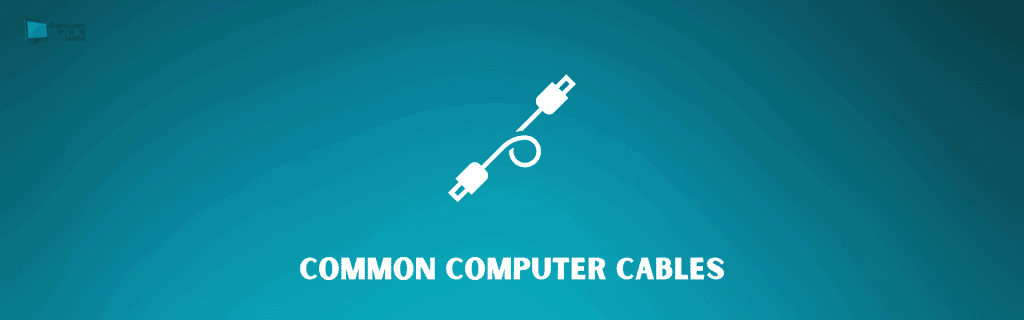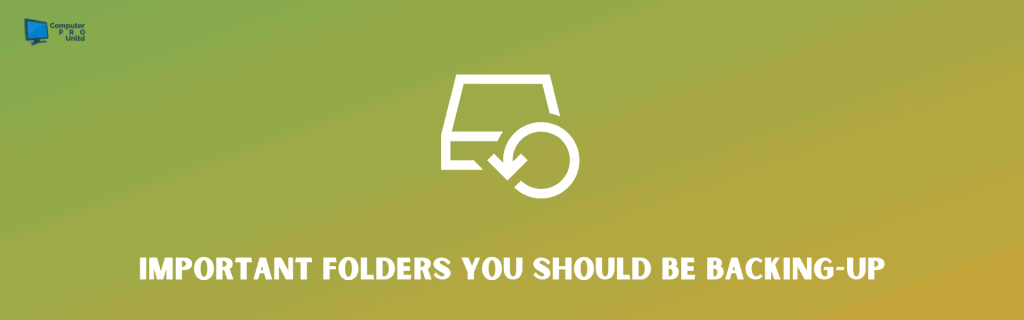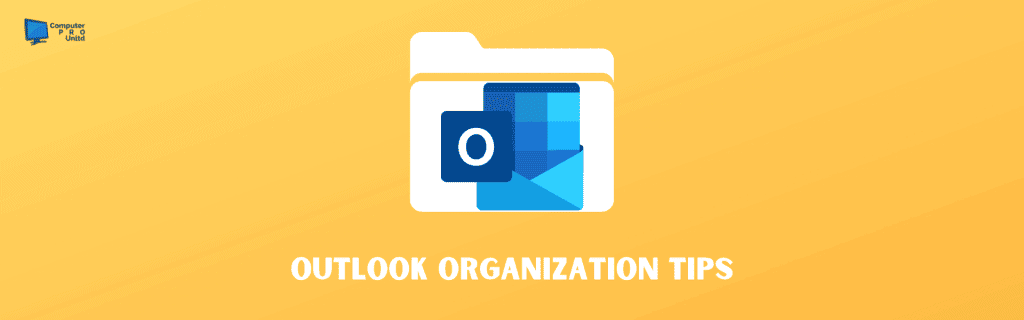Common Computer Cables
If you’re like me, you have a box filled to the brim of computer cables. These cables are used to perform different functions. They allow your device to communicate with other devices and networks, which can be essential for them to function properly. Computer cables can do all sorts of things – from charging your […]