Introduction to Computer COA:
A COA is a licensing sticker on the bottom or side of a computer system. It is found on Windows 7, 8, 10, and 11 computers, but it can also be found on other Windows products, such as earlier operating systems and the Office suite.
You can find it by looking for the 25-digit code key on the computer. This Certificate of Authenticity (COA for short) verifies that the system has a genuine license instead of a fake one (which sometimes happens with Windows products if purchased from a non-reputable seller). There are plenty of fakes on the market, so it is better to see the COA and remove all doubts.
The sticker lets the owner know they can communicate with the original manufacturer if an issue arises, which is a huge benefit. Imagine trying to get support for an issue from Microsoft and finding out you are not legally using their product.
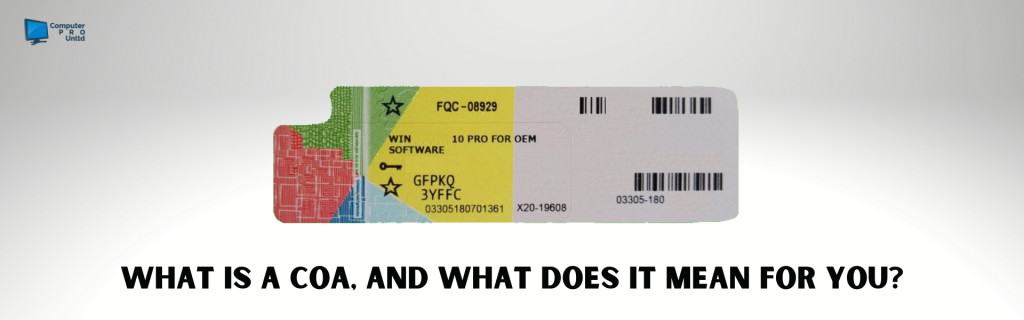
Why Is The Information Necessary?
The Computer’s COA lets you, as the user, know that your product is licensed to be used. When you purchase a computer, it usually comes with a COA that authorizes you to use the operating system, such as Windows 11. If you have to reinstall Windows because of an error, you must use the COA to reactivate your Windows operating system.
If you are a business, having a licensed copy of all Microsoft Software is important if you are requested to do an audit to verify your license compliance. Running the software without proper licenses could be subject to fees to fix the licensing issues. It’s best to do the proper thing from the start and make sure you are using licensed software.
Be cautious about buying Microsoft Keys, COAs, and other software product keys online. Many online resellers are not selling valid Microsoft licenses. If a deal is too good to be true, it often is not a genuine product.
What Happens When The Product Is Sold Without An OS?
If you purchased a computer without an Operating system, you must buy a new copy of the Microsoft OS you plan to use. Alternatives like Linux are always available, but they could be more user-friendly and will only work with some software. You can purchase a Windows COA from Microsoft (via digital license) or a reputable reseller.
Most newer computers do not actually come with a COA. Instead, they store the Windows license in the UEFI data, which is sent to the Operating System when loaded and activated. This is usually true for most big-name computer builds, such as Dell, Lenovo, and HP. You can run the command below to pull your product key from the UEFI data string.
You can use the command below in a command prompt or powershell window that is run as Administrator.
wmic path SoftwareLicensingService get OA3xOriginalProductKey
After you run the command above, the operating system’s product key will be displayed (if stored in the motherboard’s UEFI data).
What Are The Benefits Of Buying One With A Computer COA
The biggest benefit is that you will not have an additional cost if you purchase a computer with a legitimate license for Microsoft Windows. Below are a few other points to consider:
- If you buy a certified used or new computer, you’ll receive Microsoft support. This doesn’t mean Microsoft will fix all your problems, but you’ll get operating system updates and bug fixes.
- A COA that says refurbished Means that it has been approved by Microsoft and an authorized referral to use the COA (Such as Computer PRO Unltd.)
- Some COAs are digital licenses tied to a Microsoft account. This allows the user to log in to their computer to activate their Windows Operating system.
As a side note, Windows COAs are much easier to deal with now than they were in the past. Working as a managed service provider in the St. Louis area meant dealing with this issue often. Daily, I called the Microsoft Activation Department to assist multiple customers with product activation. Now, this is no longer the case. When we do have to call the Licensing Department, they have alternative options, such as activating via SMS message, which goes much quicker and smoother!
Here is a link to tell if the retail product has a genuine COA. https://www.microsoft.com/en-us/howtotell/software-packaged
If you have any more questions about Computer COAs, feel free to call us at (636) 442-2776.
This article was originally posted on January 20 2021 updated March 20th 2024
Hi, My name is Josh Giesing. I am the President at Computer PRO Unltd. In my free time, I enjoy reading and have a passion for learning.
