Laptops definitely make life easier thanks to their portability and convenience. On the other hand, the very fact that they are portable makes them more susceptible to damage. Regardless of whether you are a hardcore PC advocate or dyed-in-the-wool Mac person, there are some common laptop problems that are easily fixable without a giant repair bill. Here are 8 very common laptop problems and some solutions on how to fix them quickly and easily.
Stuck, broken or missing keys
Keyboard issues are perhaps one of the most common laptop problems. There are a number of ways to fix them, but this is one place where Mac and PC fixes differ. Sometimes, keys are sticking because something has spilled on the keyboard or there is debris down in it, causing a key to stick. One simple fix for this is to spray compressed air over your keyboard to see if that loosens or removes the debris causing the issue. On a PC keyboard, you can often remove the keys individually and clean beneath them. Becaurefuly when removing your keys or keyboard it is easy to damage your system. Mac keys, however, are a different story, because each key is a separate part. You can purchase individual keys from Apple or have the entire keyboard replaced.
No Sound
Not all problems with laptops have to do with hardware or even things that are broken. No sound is one of the most common laptop problems because of the number of different ways it can be turned off, turned down or muted inadvertently. If you aren’t getting any sound from your laptop, here’s what to check:
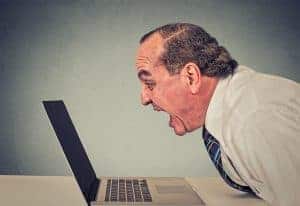
- If you are using external speakers, check that they are on and plugged in
- Check that the 3.5mm jack is plugged all the way into the headphone port on your laptop
- Make sure that the volume is turned up
- Check in the icon taskbar to make sure the sound is not muted
- If you are not using external speakers, try plugging headphones into the headphone jack to see if your laptop speakers are broken
Slow internet
Slow internet can be caused by a number of different issues, some temporary and some more long-term, some having to do with your own software and hardware and some having to do with the service equipment and provider. If you don’t generally have slow internet, but this seems to be a new thing, try these steps:
- If you are at home or have access to the modem and/ or router, try unplugging it for 30 seconds to reboot it
- Restart your computer
- Close other applications. It may not be that your internet is slow, but rather other applications are slowing your processor down.
- Check with your internet provider to see if there is a network issue
If you have tried all of the above quick-fixes and still have slow internet, you may have a longer-term problem. Here are potential reasons you may have slow internet.
- Try repositioning your router or changing the channel. Household appliances and other routers can interfere with the signal and slow down performance.
- Check for viruses, worms, and malware
- Make sure your modem and router are capable of handling the bandwidth/ speed of your internet service. If you have fast service, but a slow delivery system, your internet will still be slow
- If you have done a software upgrade and/ or have an older computer, you may need to upgrade your specs.
No Power
If your laptop isn’t turning on at all, that could be an issue with the power cord, the battery or the motherboard.
- Make sure it is plugged in, try plugging it in for a few minutes and then try turning it on. If the laptop turns on when the power is plugged in, you probably have a dead battery which will need replacing
- Try using a different power cord. Either borrow one that is compatible or bring it to our store (1475 Fairgrounds Rd., Ste 118, St. Charles, MO 63301) to see if you can use one to test.
- If you have or have access to a voltmeter, you can also test the power cord itself to see if it is working or not.
- If it’s not the battery or power cord, you may have a dead motherboard or might need a power jack replaced. In that case, the motherboard may need to be replaced or you may need a new laptop.
Liquid Spills
Laptops are far more vulnerable to liquid spills than desktops because liquid spills on a desktop generally only affect the keyboard. On a laptop, however, the liquid can seep down into the most vulnerable parts of
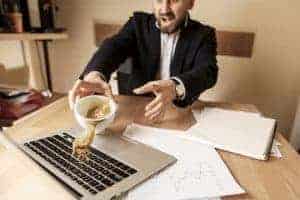
your computer. If you spill liquid on your computer, shut it down immediately and remove the battery if possible. You will most likely need to take it to our repair shop to have it thoroughly inspected and potentially cleaned, depending on what was spilled. If you are attempting to salvage the computer yourself you will want to let the laptop dry. If you attempt to use the laptop before it is dried you could cause even more damage to the machine.
Read More about laptop repair services.
Hi, My name is Josh Giesing. I am the President at Computer PRO Unltd. In my free time, I enjoy reading and have a passion for learning.
